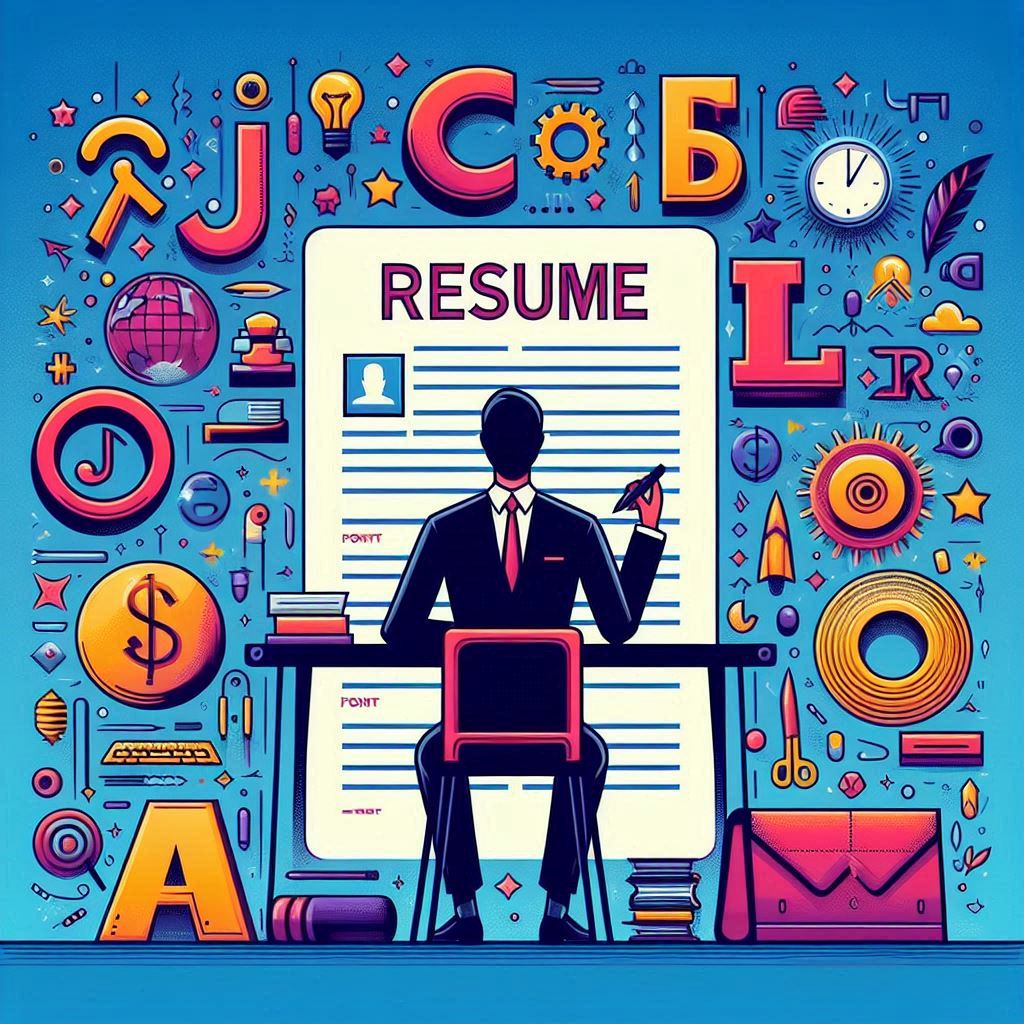Feb 4, 2025
Master the art of selecting the perfect font for your resume. Learn expert tips on typography, readability, and ATS compatibility to create a standout resume that impresses employers.
Choosing the Right Font for Your Resume: A Comprehensive Guide
Introduction: The Power of Font Choice
In today's competitive job market, every detail of your resume matters – including the font you choose. The right font can make your resume more readable, professional, and appealing to both human recruiters and Applicant Tracking Systems (ATS). This comprehensive guide will explore how to select the perfect font for your resume, ensuring your qualifications shine through from the first glance.
Your resume is often the first impression you make on a potential employer. While the content is crucial, the presentation – including the font – plays a significant role in how your resume is perceived. The right font choice can enhance readability, convey professionalism, and even showcase a bit of your personality. On the other hand, a poor font choice can make your resume difficult to read or give off an unprofessional vibe, potentially costing you job opportunities.
Consider this: recruiters typically spend only 6-8 seconds scanning a resume before deciding whether to read it in detail. In this brief window, your font choice can make the difference between capturing their attention or being passed over.
Why Font Choice Matters
Readability and Scannability
The primary purpose of your resume is to communicate your qualifications clearly and quickly. A clean, easily readable font ensures that your skills and experiences are quickly understood. Fonts that are too small, cramped, or ornate can discourage readers from giving your resume the attention it deserves.
Good readability also improves scannability – the ease with which someone can quickly skim your document and pick out key information. In a world where recruiters are often overwhelmed with applications, a scannable resume can be a significant advantage.
Professionalism and Personality
Your font choice subtly communicates aspects of your professional persona. Traditional serif fonts might convey a sense of formality and experience, while modern sans-serif fonts can project a more contemporary and tech-savvy image. The key is to choose a font that aligns with your industry and the specific job you're applying for.
For instance, a graphic designer might opt for a more stylish, modern font to showcase their design sensibilities, while a lawyer might choose a more traditional font to convey reliability and professionalism.
ATS Compatibility
Many companies use Applicant Tracking Systems to initially screen resumes. These systems can sometimes struggle with unusual or complex fonts, potentially misreading your information. Choosing an ATS-friendly font ensures that your resume makes it past this crucial first hurdle.
According to recent statistics, over 98% of Fortune 500 companies use ATS software. This means that for many job applications, your resume needs to impress both human readers and automated systems.
Best Fonts for Resumes
When selecting a font for your resume, you have two main categories to choose from: serif and sans-serif fonts. Each has its own characteristics and conveys a different tone.
Serif Fonts
Serif fonts have small lines or strokes attached to the end of larger strokes in letters. They're often associated with tradition and respectability.
Times New Roman: A classic choice, Times New Roman is widely recognized and respected. It's a safe option for more conservative industries like law, finance, or academia. However, be aware that some consider it overused.
Garamond: This elegant font offers a sophisticated look while maintaining excellent readability. It's a great choice if you want to stand out slightly from the Times New Roman crowd while still appearing traditional.
Cambria: Designed for on-screen reading, Cambria is a good choice for digital submissions. It has a sturdy, authoritative look that works well in business contexts.
Georgia: Another excellent choice for digital resumes, Georgia was designed to be readable even on low-resolution screens. It has a friendly yet professional appearance.
Sans-serif Fonts
Sans-serif fonts lack the small projecting features at the end of strokes. They're often perceived as clean and modern.
Calibri: The default font in many Microsoft applications, Calibri is clean, professional, and highly readable. It's an excellent all-purpose choice for most industries.
Arial: A staple in professional documents, Arial is straightforward and versatile. It's widely available and reads well both on screen and in print.
Helvetica: Known for its neutrality, Helvetica is a favorite in the design world and many corporate environments. It has a clean, modern look that works well in a variety of contexts.
Verdana: Designed specifically for computer screens, Verdana is highly readable even at small sizes. It's a good choice if you're concerned about legibility in digital formats.
Modern Alternatives
For those looking to stand out while maintaining professionalism, these fonts offer a contemporary edge.
Lato: A sans-serif font with a warm and stable feel, Lato is modern yet approachable. It works well for creative industries or tech companies.
Roboto: Developed by Google, Roboto is designed for clear legibility across a wide range of devices. It has a dual nature – partly mechanical and partly humanist – that can work well for technical or innovative roles.
Open Sans: Another Google font, Open Sans is optimized for print, web, and mobile interfaces. Its neutral, friendly appearance makes it versatile across many industries.
Fonts to Avoid on Your Resume
While choosing the right font is important, knowing which fonts to avoid is equally crucial. Steer clear of:
Overly Decorative Fonts
Fonts like Papyrus or Brush Script might seem unique, but they can be difficult to read and appear unprofessional. They can also give the impression that you're not taking the application process seriously.
Script or Handwriting Fonts
While beautiful, fonts like Lucida Handwriting or Comic Sans are inappropriate for most professional resumes. They can be hard to read and are generally considered too casual for a resume.
Outdated or Overused Fonts
Fonts like Courier or Impact may have been popular in the past but can now make your resume look dated. Similarly, while not necessarily a bad font, Times New Roman is so commonly used that it might not help your resume stand out.
Optimal Font Size for Resumes
Body Text Sizing
For most fonts, a size between 10 and 12 points is ideal for the main body text. This ensures readability without taking up too much space. If you're using a serif font like Times New Roman, you might want to stick to 12 points, while a sans-serif font like Calibri can often work well at 11 points.
Header and Subheader Sizing
Headers can be slightly larger, typically 14 to 16 points. This helps create a clear hierarchy in your document. Your name at the top of the resume can be even larger, around 18 to 24 points, to ensure it stands out.
Adjusting for Different Fonts
Remember that fonts can appear larger or smaller at the same point size. For example, Arial at 12 points will appear larger than Times New Roman at 12 points. Always print out or preview your resume to ensure the size is appropriate.
Font Pairing for Resume Design
Using multiple fonts can add visual interest to your resume, but it must be done carefully to maintain a professional look.
Choosing Complementary Fonts
If you decide to use more than one font, choose fonts that complement each other. A common approach is to pair a serif font for headers with a sans-serif font for body text. This creates a clear visual hierarchy while maintaining readability.
Using Font Variations Effectively
Instead of introducing a second font, consider using variations (bold, italic) of your chosen font for emphasis and hierarchy. This can create visual interest without the risk of clashing fonts.
Examples of Successful Font Pairings
Garamond for headers with Calibri for body text
Arial for headers with Georgia for body text
Helvetica for headers with Garamond for body text
Remember, when pairing fonts, contrast is key. The fonts should be different enough to create hierarchy, but similar enough to look intentional and harmonious.
Formatting Tips for Resume Fonts
Consistency Throughout the Document
Once you've chosen your font(s), use them consistently. Switching fonts mid-document can appear unprofessional and disorganized. Establish a clear hierarchy with your font choices and stick to it throughout your resume.
Proper Use of White Space
Allow for adequate spacing between lines and sections. This improves readability and gives your resume a clean, organized look. A good rule of thumb is to use 1.15 line spacing for body text and add a 6-10 point space after each paragraph or bullet point.
Aligning Font Choice with Industry Standards
Consider industry norms when choosing your font. Creative industries might allow for more unique choices, while traditional sectors may expect more conservative options. Research resumes in your target industry to get a sense of what's appropriate.
Ensuring ATS Compatibility
Understanding How ATS Reads Fonts
ATS software scans resumes for relevant keywords and information. Some systems may have trouble with non-standard fonts, potentially misreading or ignoring important information.
Safe Font Choices for ATS Scanning
Stick to common fonts like Arial, Calibri, or Times New Roman to ensure ATS compatibility. These fonts are universally recognized and are least likely to cause issues with ATS software.
Avoiding Font-Related ATS Issues
Avoid using text boxes, tables, or graphics that contain important text, as ATS may not read these correctly. Stick to simple, clean layouts with standard section headings to ensure all your information is properly parsed.
Testing Your Font Choice
Printing and Screen Display Considerations
Your resume should look good both on screen and in print. Test it in both formats before sending. Some fonts that look great on screen may not print well, and vice versa.
Seeking Feedback from Professionals
Ask colleagues or mentors in your industry for their opinion on your font choice and overall resume design. They may have insights into current industry preferences or spot readability issues you've overlooked.
A/B Testing Different Font Options
Create versions of your resume with different fonts and gather feedback to determine which is most effective. You might be surprised at how much of a difference font choice can make in people's perceptions of your resume.
© 2025 1Template. All rights reserved.
Conclusion
Choosing the right font for your resume is a crucial step in creating a document that effectively represents your professional brand. By selecting a font that is readable, professional, and ATS-friendly, you increase your chances of making a positive first impression. Remember to consider your industry, the specific job you're applying for, and the overall design of your resume when making your choice. Don't be afraid to try out different options and seek feedback – the time you invest in perfecting your resume's appearance can pay off in more interview opportunities. With the right font, your qualifications and experiences can truly shine, giving you an edge in your job search. But remember, while font choice is important, it's just one aspect of a strong resume. Pair your perfect font with compelling content, clear organization, and tailored information to create a resume that opens doors to new opportunities. In the end, the best font for your resume is one that lets your skills and experiences speak for themselves – clear, professional, and perfectly suited to showcase the unique value you bring to potential employers.